As an Oracle DBA or database developer, have you ever been troubled by these issues?
- Daily inspections are time-consuming and laborious. Manually writing scripts, collecting data, and organizing reports is a tedious process prone to errors.
- When faced with sudden performance problems, you struggle to quickly understand the database’s health due to a lack of handy tools.
- You wish for an intuitive, easy-to-use interface to view various database metrics instead of staring at a cold command line.
- You need to perform database inspections on different operating systems, but tool compatibility and deployment are a headache.
Now, these troubles will be a thing of the past! Today, we are proud to introduce an open-source Oracle database inspection artifact—Inspect4Oracle!
Inspect4Oracle is a powerful, user-friendly, and completely open-source Oracle database inspection tool based on the MIT License. It is tailor-made for Database Administrators (DBAs), developers, and operations engineers, designed to help users quickly and comprehensively understand the operational status and health of their Oracle databases.
🌟 Inspect4Oracle: Why It Will Become Your New Favorite
The reason Inspect4Oracle stands out from the crowd and becomes your go-to assistant for Oracle database management lies in its unique design philosophy and core advantages:
- ✨ One-Stop Comprehensive Inspection: Built-in core inspection modules cover key areas such as basic database information, parameter configuration, storage space, object status, performance metrics, backup and recovery, and security settings. Everything you want to see, it has!
- 😊 Ultimate User Experience: Say goodbye to complex command lines and embrace a modern web user interface! The operation is simple and intuitive; complete an inspection with just a few clicks.
- 📊 Interactive and Exquisite Reports: Inspection reports are no longer just boring text! Dynamic charts and sortable tables make data analysis and problem identification more in-depth and precise.
- 🚀 One-Click Export and Share: Supports exporting inspection reports to HTML format for easy offline viewing and team sharing.
- 🔧 Effortless Deployment, a Blessing for Private Environments: Developed in Go, it compiles into a single executable file with embedded static resources, requiring no external dependencies. This means you can run it anywhere and easily connect to and inspect any network-accessible Oracle database, especially suitable for private deployment environments with high security and independence requirements. Truly out-of-the-box!
- 💻 Cross-Platform, Worry-Free Operation: Perfectly supports mainstream operating systems like Windows, Linux, and macOS, meeting inspection needs in different environments.
- 💖 Open-Source Community, Continuous Evolution: The project is completely open-source, allowing you to use, modify, and distribute it for free. Its clear, modular design makes it easy for community developers to contribute new inspection modules and features, ensuring the tool is constantly iterating and improving.
- 🔒 Secure Connection, Peace of Mind: Supports detailed connection information input. The inspection process does not store database credentials, ensuring data security.
🎯 Who Will Fall in Love with Inspect4Oracle?
Whether you are an experienced database expert or a newcomer to Oracle, Inspect4Oracle can bring you immense value:
- Database Administrators (DBAs): A powerful assistant for daily inspections, troubleshooting, performance tuning, and security audits.
- Developers: Quickly understand the database environment configuration, analyze application-related database objects and performance bottlenecks.
- Operations Engineers: Easily monitor database status to ensure the stable operation of business systems.
- Database Beginners: Intuitively learn about the internal structure and key metrics of Oracle databases through inspection reports.
📸 Seeing is Believing: A Glimpse of the Inspect4Oracle Interface
A picture is worth a thousand words. Let’s get a feel for the charm of Inspect4Oracle through a few screenshots:
1. Clear and Intuitive Database Connection Interface:
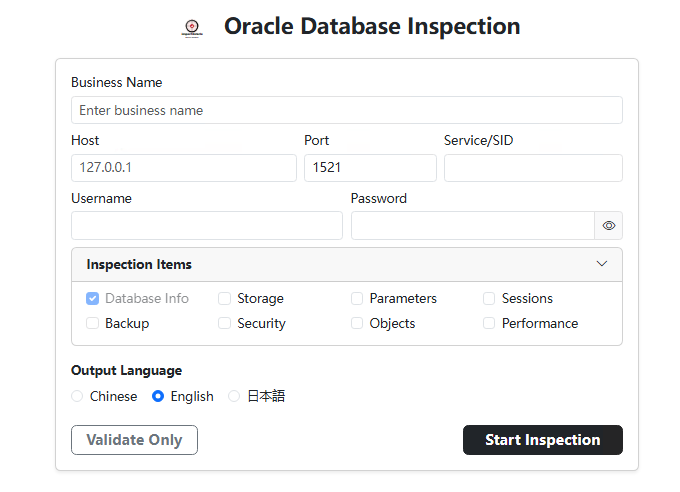
2. At-a-Glance Inspection Report Overview:
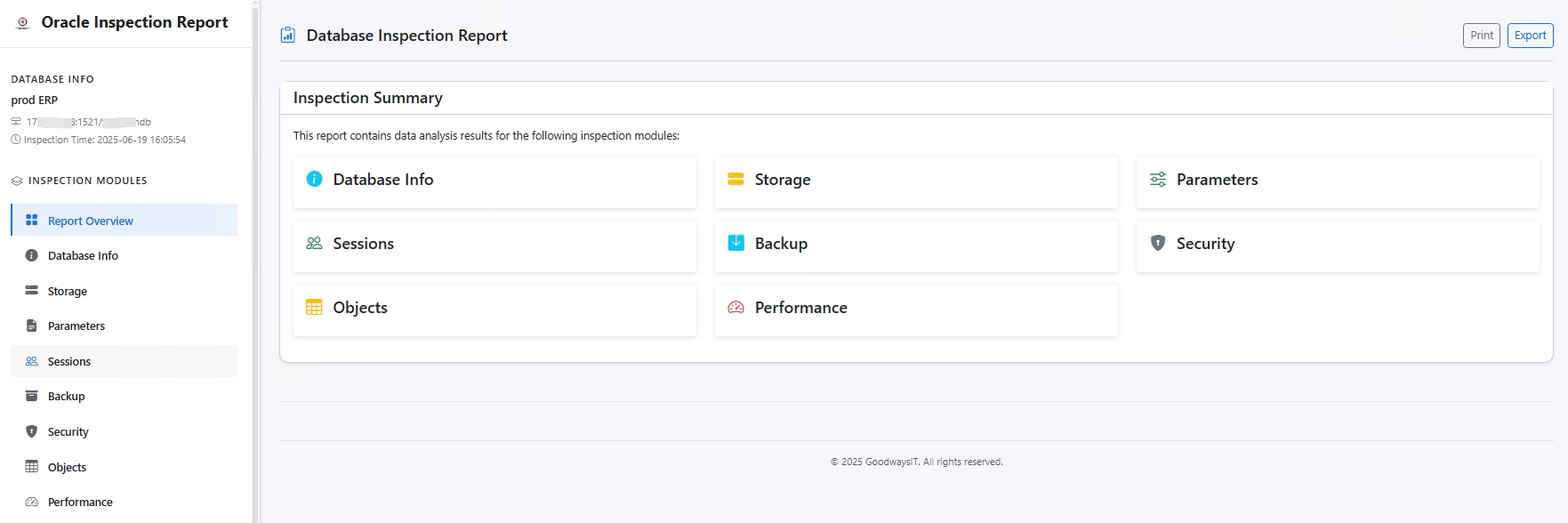
3. Rich and Cool Interactive Chart Display:
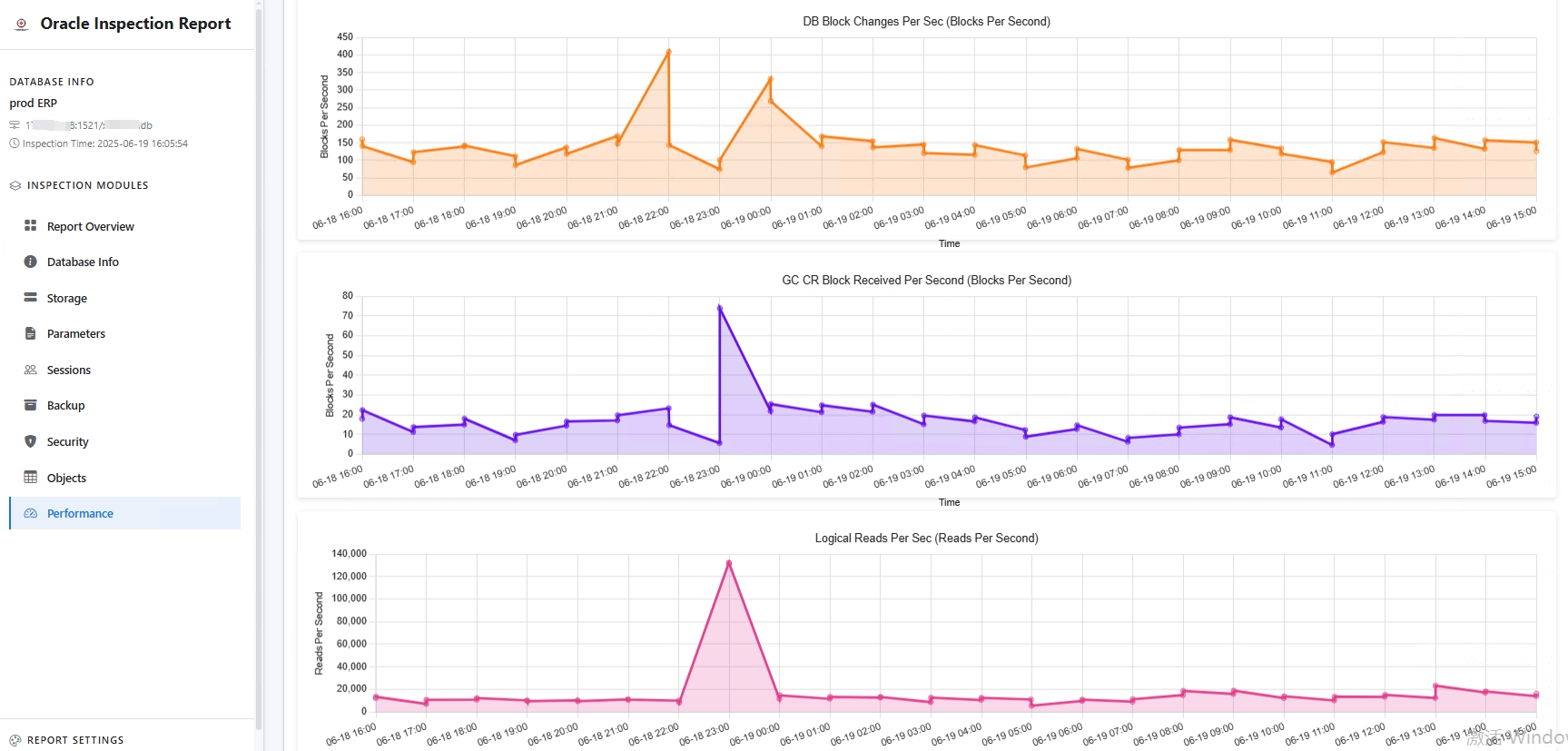
4. Flexible Inspection Module Selection and Report Generation:
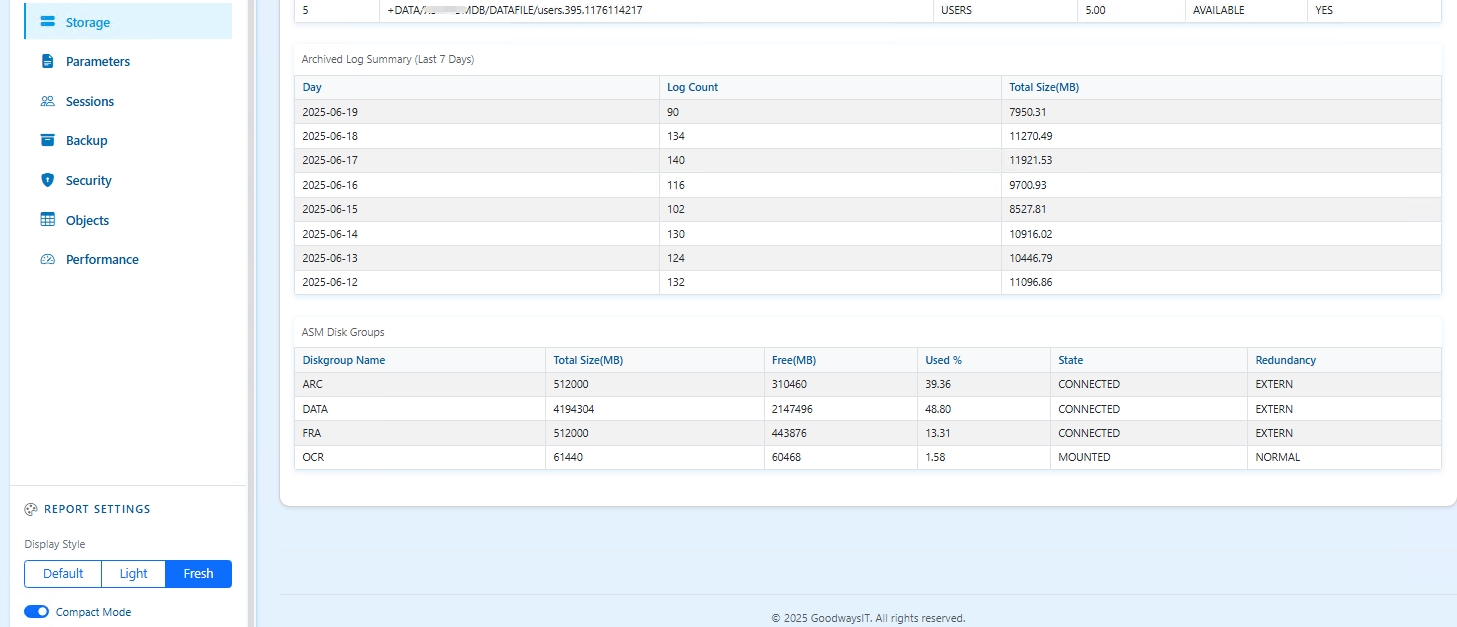
🚀 Get Started in Three Steps: Experience the Convenience of Inspect4Oracle Now
Want to experience the convenience of Inspect4Oracle right away? It only takes a few simple steps:
1. Get the Application
- Download Pre-compiled Version (Highly Recommended): Go to the project’s GitHub Releases page and download the latest pre-compiled version for your operating system. A single small executable file, download and use!
- Build from Source (For the Hands-On You):
If you wish to build it yourself, please refer to the project’s
BUILD.mdguide.
2. Run the Application
- Windows: Double-click
inspect4oracle.exeor runinspect4oracle.exein the command line. - Linux / macOS: Run
./inspect4oraclein the terminal.
After the program starts, it will display the listening IP address and port number, defaulting to http://0.0.0.0:8080. You can use -h or --help to see more startup options. No installation, no complex environment configuration, just double-click to run!
3. Start Inspecting
- Open your web browser and visit the address shown when the program started (e.g.,
http://localhost:8080). - In the connection form on the homepage, enter your Oracle database connection information (host, port, service name/SID, username, password). It can connect to any accessible Oracle database within your network environment.
- Click “Test Connection” to ensure the connection information is correct and the user has the necessary query permissions.
- Select the modules you wish to inspect.
- Click the “Start Inspection” button.
- After the inspection is complete, you will be automatically redirected to the generated report page.
- You can browse the report, interact with the charts, and use the export function on the report page to save the report as an HTML file.
Friendly Reminder: To obtain the most comprehensive inspection information and ensure all modules work correctly, it is recommended to use the
SYSTEMuser for inspections. If using a user with limited privileges, please ensure that query permissions have been granted for the relevant data dictionary views and dynamic performance views.
📦 Core Inspection Modules: Deep Dive into Your Oracle Database
Inspect4Oracle provides the following core inspection modules to help you get a complete picture of your database’s status:
dbinfo(Database Information): Version, instance information, startup time, platform information, NLS parameters, etc.parameters(Parameter Configuration): List of non-default database parameters and their values, important hidden parameters.storage(Storage Management): Tablespace usage, data file information, control file and redo log status, ASM disk group information, etc.objects(Object Status): List of invalid objects, object type statistics, large object/segment information, etc.performance(Performance Analysis): Key wait events, current session information, SGA/PGA memory usage, hit ratios, etc.backup(Backup & Recovery): Archive mode status, recent RMAN backup records, flashback database status, recycle bin objects, Data Pump job history, etc.security(Security Audit): Non-system user information, users with high-privilege roles, user system privileges, profile configurations (especially password policies), list of non-system roles, etc.
(More modules and features are under active development, so stay tuned!)
🤝 Join Us and Build a Brighter Future!
Inspect4Oracle is an open and vibrant community project. We warmly welcome developers from the community to contribute! Whether it’s reporting a bug, suggesting a feature, or contributing code directly, your help is crucial to the project.
- Report Issues (Bugs): Submit them via GitHub Issues.
- Feature Suggestions: Propose them via GitHub Issues.
- Contribute Code: Fork the repository -> Create a branch -> Develop -> Submit a PR.
What are you waiting for? Visit the Inspect4Oracle GitHub project homepage now, download and experience this Oracle inspection artifact, and make your database management work easy and efficient from now on! If you find this tool helpful, please don’t hesitate to give it a Star ⭐!
If you have any questions or suggestions, feel free to leave a comment in the section below or communicate with us directly in the GitHub community!

